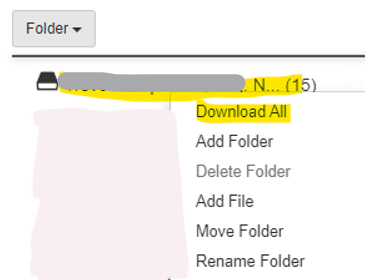Accessing a Case
If not already in portal:
- Click link in email
- Portal will open
- Case Access Invitation pane will open
- Click Defendant Name to open case
If already in portal:
- Click My Cases in Left-Navigation
- My Account pane will open
- Click View Case button
- Case Summary screen will open